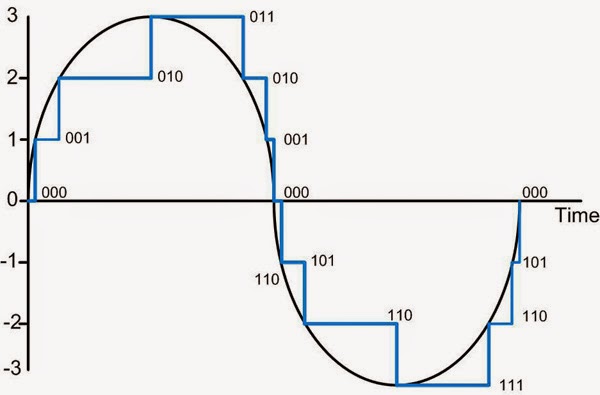Channel Types
Introduction:
In this blog post, I will be explaining the different channel
types, what they are and whey are used for by providing justified examples as
well as appropriate limitations. The media/mediums include:
- Light
- Radio
- Microwave
- Satellite
In summary, different types of devices uses different types
of mediums and these are the methods to how they transfer data. Each medium
have their own strengths and weaknesses and this can dictate to how reliable
they are.
Light:
The medium ‘light’ can be found in fibre optics only for the
time being because it is a newer technology. Out of the entire medium list,
light is extremely fast in fibre optic due to a various amount of factors.
Firstly, it does not interfere with anything else and nothing interferes with
it because it does not use electrical signals alike telephone link does. What
makes light reliable is that it attempts to keep its data throughout its
journey, making it suitable for emergencies and for larger files as data can be
transferred much faster.
However, the weakness of light is that it has a flaw where it
will refract even within the glass material; this allows it to only travel a
certain amount of distance before it begins to wear off. Additionally, as
mentioned above light is a new technology invented recently, which means that
the costs are relatively high (lowered as the demand increases).
Radio:
Radio is a very common medium type that has a high frequency
rate – this allows data to travel to farer destinations than other mediums.
These properties allow it to be used in emergency services such as by police,
rescue teams, fire fighters, and ambulances to get quick responses in remote
areas of a country. An example would be when a person got stuck in an unknown location;
the person could use a walkie talkie (supports radio) to send contact for help
– making it a reliable way of communicating between two parties.
Despite its usefulness, it can also have weaknesses. One
limitation would be that other signals and interferences from other
transmission methods may interfere with it and therefore it will lose its
quality – hence the crackles. This can waste potential time and thus be a time
consumer.
Microwave:
Microwave is a channel type medium that is suitable for high
amounts of bandwidth. Its wavelength is not as long as radio but it has a
slight difference in frequency. An example of a usage is it transmits
communications such as phone calls if it is in range because the satellites that
is in orbit.
There are not many limitations for microwaves. However, as
like the other transmission methods and the mediums of the channel types, it is
still vulnerable to interference. Furthermore, microwaves can be a harmful
substance to parts of our bodies, such as our brain. This is because the chips
are found in our mobile phones and making many phone calls means the exposure
to our heads are more common.
Satellite:
Satellite is another channel type that is super-efficient and
reliable for the transfer of data from one country to another around the world
at an appropriate time. Satellites also cover a humongous geographical surface
area and can transfer the information to many buildings, known as
telecommunications (different types of data transmissions such as voice and
video data channels). An example of this would be broadcasting a television
show to specifically a small area only. The limitations of satellite are its
cost and maintenance for its start-up production despite its reliability.
Additionally, the time it will need to be repaired will be time consuming too. The
strengths balances out well with its weaknesses overall.
Harvard Referencing: (In order of
reference)
- Anderson, K. Atkinson-Beaumont, D.Kaye, A. Lawson, J. McGill, R. Phillips, J and Richardson, D. 2011. Information Technology Level 3 Book 1 BTEC National. Harlow: Pearson Education Limited.
- Anderson, K. Atkinson-Beaumont, D.Kaye, A. Lawson, J. McGill, R. Phillips, J and Richardson, D. 2011. Information Technology Level 3 Book 1 BTEC National. Harlow: Pearson Education Limited.
Bibliography: (In alphabetical order)
- darvill.clara, n.d. Microwaves. [Online] Available at: <http://www.darvill.clara.net/emag/emagmicro.htm> [Accessed 02 February 2015].
- darvill.clara, n.d. Microwaves. [Online] Available at: <http://www.darvill.clara.net/emag/emagmicro.htm> [Accessed 02 February 2015].